From experience we have found that importing multiple files (greater than a few dozen) from the document picker is not always reliable. So much so that if an error does occur then the device requires a restart to fix accessing any further files. This does not seem to effect just ToolZ; we have found similar issues when using the native Files app. We have found that Apple’s native SMB and iCloud access works better than many third party file providers but it is still not the most effective means of handling a large number of files.
Also, many machine learning examples provide training images within archives so it was considered an essential feature for ToolZ to handle archives.
ToolZ supports the importing and exporting of .zip, .tar and .tgz (.tar.gz)
Note
iPadOS does not recognise files with the double file extension of .tar.gz These file types are better handled by having the extensions replaced by a single .tgz extension before being imported to ToolZ.
The behaviour when importing archives is different to that when importing a single image file. With a single image file we make a copy of the file and write this back to the original file along with any additional metadata. When importing an archive we create a parent file in the selected section then expand the contents and create image files as children of the archive. We cache the image files in ToolZ but we do not cache the archive.
An example of importing a .zip parent archive with the image files as children is shown below:
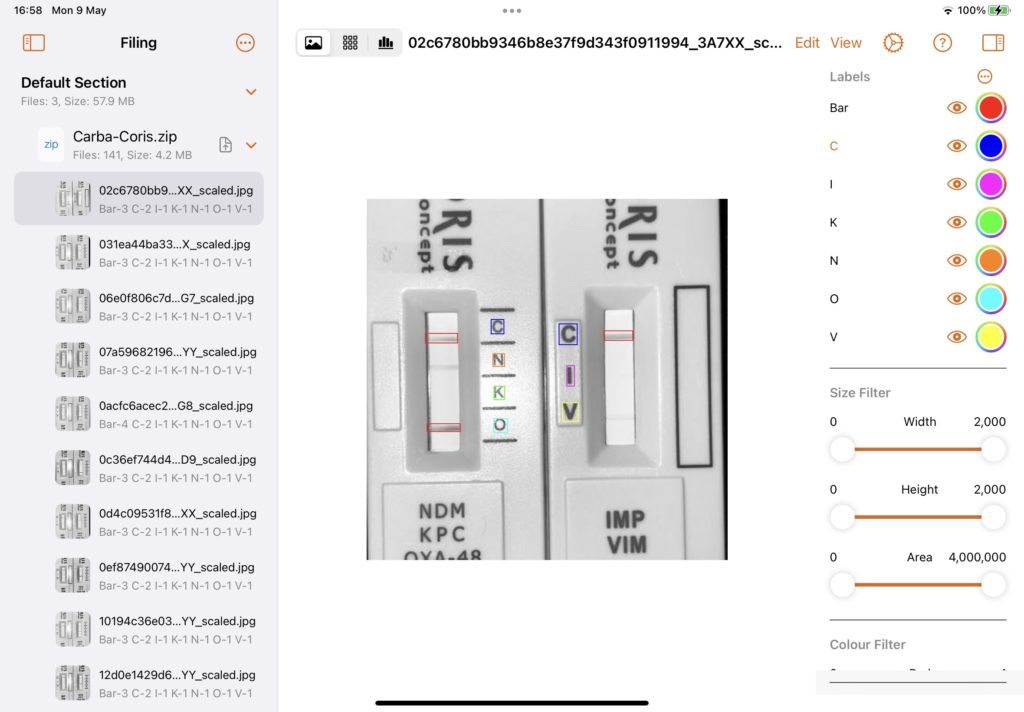
In order for the device to expand and create archives you will require roughly twice as much free disk space as the size of the archive. ToolZ does a check for free disk space when you choose to import files.
When an image file is marked as dirty, then this file will be saved within ToolZ and the dirty flag of the file is cleared and then the archive parent file is marked as dirty. However, archives are never automatically saved as this may be a time consuming process if the archive is very large. Also, once the archive has been saved it is written back potentially over a network.
ToolZ does not modify the archive files, it recreates them from scratch. If there is hidden file information (which can be implemented in various ways) this information will be lost as ToolZ does not create this for either .zip or .tar.
ToolZ has been tested with archives in excess of 6Gb with over 40,000 images.
Despite rigorous testing we would always recommend that before saving an archive you have an alternative backup of your images.

