The app’s main interface is shown below. You can use ToolZ in either portrait or landscape orientation.
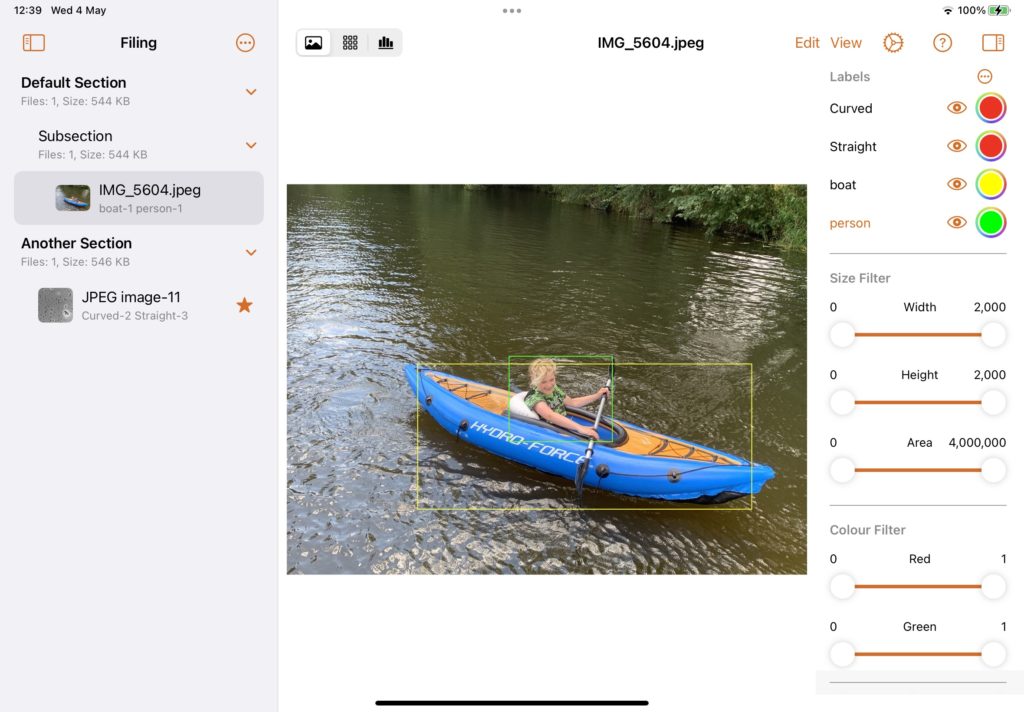

On the left hand side is the Filing panel. Tapping on the top-left button toggles the Filing panel.

The centre view displays either the Edit Image View the currently selected image file, a Collection View of images or boxes from the currently selected section or a Statistics View which displays statistical analysis of the current selection.

The right hand properties panel displays controls for labelling images, filtering image files and controls for some of the image filters. This panel can also be toggled using the top-right button.

